Before You Game, Coordinate
The people you’re playing with are more important than what you’re playing. Coordinating with friends or relatives to play a game together can be a great way to stay in touch, even if it’s just a simple card or word game. In addition to Zoom for videoconferencing, the gamer-focused Discord provides easy-to-use free group voice and text chat. Discord can also be useful for nonelectronic games; a friend in Brooklyn is using Discord to play pen-and-paper Dungeons & Dragons now that her regular group cannot convene in person.
Even if you think you would prefer single-player games where it’s just you and the software, playing the same game as your friends means you can discuss scores, strategies and, most important, stories. Games are ultimately about creating your own stories.
Platforms: The Basics
There are three basic ways to play a video game: on a computer, on a mobile device or on a TV.
Regardless of how you play, the easiest way to see what a game actually looks like is on Twitch, the streaming service popular with gamers. While YouTube is filled mostly with prerecorded videos, Twitch allows users to broadcast their gameplay live. Just about every current game has at least one person streaming at most times, and you can browse quickly among even obscure titles.
So which platform is for you? Here is a breakdown of the options.
Computer
Computer games tend to be deeper and more detailed than mobile or console games. The best store for Windows and Mac games is Steam, which includes many free titles. Competing game platforms like the Epic Games Store (from the creator of Fortnite) and publishers like Blizzard Entertainment distribute their own exclusive games, but Steam remains the place to start, with more than 30,000 titles that users can browse by category. If you have a reasonably powerful Windows PC, you will have access to the broadest selection. Mac users have fewer choices because some games have not been converted to run on Apple systems. The best thing about Steam is that its users tend to be ruthless critics; when a game gets great reviews on Steam, it is probably worth your money. For access to a broad, well-curated selection of Windows games for just $5 per month, try Microsoft’s Xbox Game Pass.
If you want to try some of the more graphically demanding games but don’t have a console or a computer with processors powerful enough to run them properly, there is a new option: Google’s Stadia cloud gaming service, which makes fast-action games playable on most TVs and just about any computer that can run the Chrome browser, even an anemic netbook. With a cloud gaming service like Stadia, the calculations required to run a game aren’t performed by a device you own. Instead, the game runs on server computers owned by the cloud provider, using your screen merely as a display. Stadia will not satisfy hard-core players, but it does open high-end gaming to a broader audience.